
Model Me Interactive™
Autism Software
All of our videos are offered as part of a streaming subscription except our software, Model Me Interactive™: Practicing Conversation. This software tool that combines video modeling teaching tools with a webcam so students can rehearse conversations before interacting with peers and adults. The software is offered as a downloadable to PC or Mac.
Autism Software Tutorials
FAQ
Frequently Asked Questions about our Autism Software
What are the system requirements for running the software (this is a digital download)?
- Windows: Intel® Pentium® 4 or AMD Athlon® 64 processor
- 1GB of RAM
- 1GB of available hard-disk space
- 800×600 display and 16-bit color
- Webcam
- Internet Connection
I don’t have an internet connection on my computer, am I still able to register the product?
Yes. You may use another computer to obtain a registration number by following the instructions when you go to register. Once you register, you will receive a registration number that you can then enter into the computer on which you are running the software.
Can I customize the software?
Yes, go to the settings tab. Also watch Tutorial #5.
Will the software run on both PC and Mac?
Yes.
Frequently Asked Questions about our Autism Software
I get a registration error message when I enter the serial number. What should I do?
All serial number letters and numbers are lower case. A zero is indicated by a circle with a line through it. Try lower case “L” instead of “1” and vice versa. See below examples of zero and “L.”
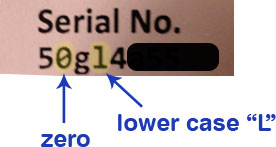
For additional technical support, contact us by email
Why is an internet connection required?
The software will need to be registered to the computer on which it will be used. Registration requires an internet connection and the serial number on the software packaging.
Can I run the software on more than one computer?
No, the software will be registered to the computer on which you first run it. One backup use of the registration serial number is provided.
Shop